Big Ten Academic Alliance Microsoft Teams Access
The Big Ten Academic Alliance uses Microsoft Teams for collaboration, communication, and resource sharing. Below is some helpful information on accessing the BTAA Teams tenant:
How to access BTAA Teams tenant after being added:
Method 1:1. Bookmark the tenant link in your web browser for easy access. Open the bookmark to quickly navigate to the tenant (see example saved in Chrome below)Method 2 (manual method):
1. Open Microsoft Teams (either in app or on the web. We highly recommend the web version for accessing the Alliance’s tenant)2. Sign into university account (if not already)3. Click on profile icon in top right corner4. Select “Big Ten Academic Alliance” from menu to switch over
How to locate the BTAA Teams sites you've been added to
1. Open BTAA Teams tenant using one of the mentioned methods in above section2. Open Teams section from left-hand menu
3. Find Teams site in list or grid and select it to open it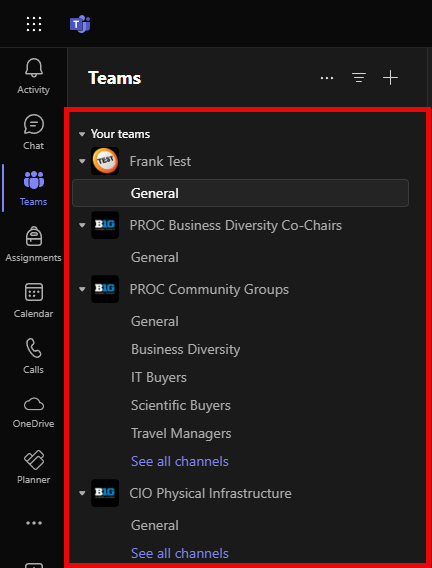

If you are having any issues, please submit a ticket to it@btaa.org.
Related Articles
Email Communications related to the BTAA Community Engagement Network Teams Site Migration and Access
Email #1: sent on Monday, August 18 Upcoming Migration to a Single BTAA Community Engagement Network Teams Site Dear colleagues, In response to community feedback, we’re moving to collaboration spaces that offer more transparent and consistent access ...BTAA Library Community Engagement Network Teams Migration: FAQs
last updated: 11.6.25 Community Engagement Network Teams Site What is the CLP Community Engagement Network Team? You can learn more about a Team or Teams Site via the Microsoft Teams Support Site. All BTAA library community groups will now be part of ...New BTAA Teams Environment: File Organizing, File Sharing, Additional Resources
Below are some helpful tips and reminders for navigating the new CLP Community Engagement Network Team in the BTAA Teams environment. See the FAQs article for additional details. ? Access & File Sharing Access to the CLP Teams within the BTAA Teams ...Getting Started
Welcome to the Big Ten Academic Alliance Knowledge Base! A knowledge base is a centralized repository for information, designed to help users find answers quickly. It can include FAQs, guides, and troubleshooting steps. Some materials may require ...Hewlett Foundation Grant Funded BTAA Events
In fiscal year 2025 and 2026, certain BTAA events will be eligible for full sponsorship of costs. These meetings will be funded by the Big Ten Academic Alliance (BTAA) through a generous grant from the William + Flora Hewlett Foundation (Hewlett). We ...
Popular Articles
Getting Started
Welcome to the Big Ten Academic Alliance Knowledge Base! A knowledge base is a centralized repository for information, designed to help users find answers quickly. It can include FAQs, guides, and troubleshooting steps. Some materials may require ...Big Ten Academic Alliance Microsoft Teams Access
The Big Ten Academic Alliance uses Microsoft Teams for collaboration, communication, and resource sharing. Below is some helpful information on accessing the BTAA Teams tenant: How to access BTAA Teams tenant after being added: Method 1: 1. Bookmark ...HowTo - Login and use Zoom Events for Admissions Directors events
This Knowledge Base article provides a guide on logging in and using the Zoom Events platform. At the Big Ten Academic Alliance, we use Zoom Events to host virtual events for the Admission Directors of the Big Ten Member Universities. Below, you'll ...HowTo - Join lobby & sessions of a Zoom Event as pre-registered speaker for Admissions Directors events
This Knowledge Base article provides the steps on how to join the lobby and sessions of a Zoom event as a pre-registered speaker. How to enter event lobby and join sessions: 1. Click the event link in your email/calendar appt to open the Event ...HowTo - Login and use Zoom Events for Center for Library Programs events
This Knowledge Base article provides a guide on logging in and using the Zoom Events platform. At the Big Ten Academic Alliance, we use Zoom Events to host virtual events for our stakeholder/peer groups. Below, you'll find information to help you ...
Recent Articles
New BTAA Teams Environment: File Organizing, File Sharing, Additional Resources
Below are some helpful tips and reminders for navigating the new CLP Community Engagement Network Team in the BTAA Teams environment. See the FAQs article for additional details. ? Access & File Sharing Access to the CLP Teams within the BTAA Teams ...Email Communications related to the BTAA Community Engagement Network Teams Site Migration and Access
Email #1: sent on Monday, August 18 Upcoming Migration to a Single BTAA Community Engagement Network Teams Site Dear colleagues, In response to community feedback, we’re moving to collaboration spaces that offer more transparent and consistent access ...Listserv Caching Issue Resolution
Overview We’ve recently identified an issue where some email clients incorrectly cache listserv addresses as individual recipients. This can lead to confusion when replying to or composing new messages, causing users to unintentionally email the ...BTAA Library Community Engagement Network Teams Migration: FAQs
last updated: 11.6.25 Community Engagement Network Teams Site What is the CLP Community Engagement Network Team? You can learn more about a Team or Teams Site via the Microsoft Teams Support Site. All BTAA library community groups will now be part of ...Hewlett Foundation Grant Funded BTAA Events
In fiscal year 2025 and 2026, certain BTAA events will be eligible for full sponsorship of costs. These meetings will be funded by the Big Ten Academic Alliance (BTAA) through a generous grant from the William + Flora Hewlett Foundation (Hewlett). We ...